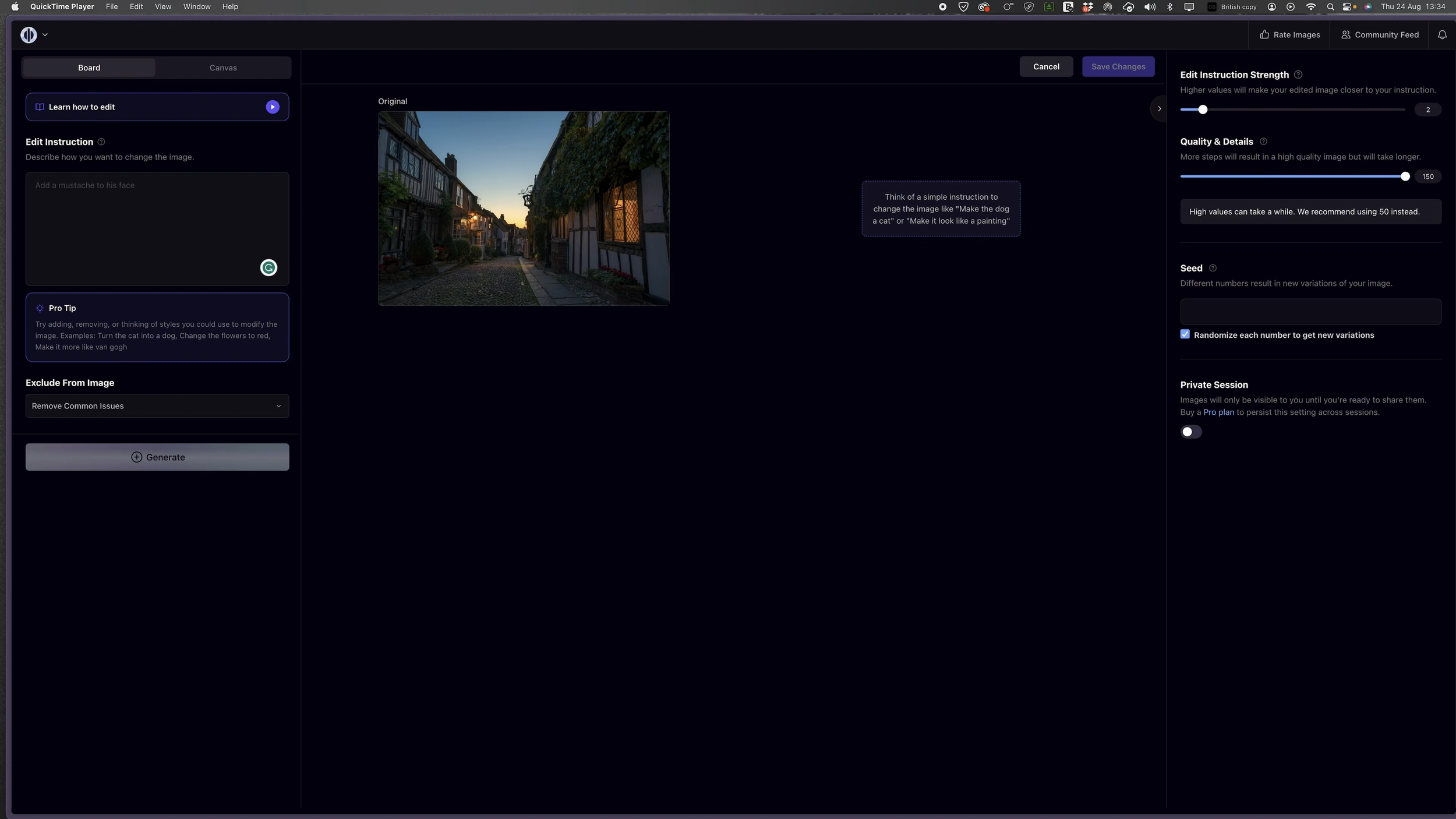Transforming Street Photography into AI Artwork
In my latest video, I teach you how to how to turn ordinary street photography into AI artwork.
So how do you combine your photography with AI?
Let's get into it!
I've been using various AI art programs for some time now, such as Mid Journey and Leonardo Ai. I have also been using a program called Playground AI.
I have experimented with numerous platforms for the goal of blending my photos with an AI art style. Playground AI stands out as the top choice for preserving the integrity and details of my images while adding that AI artistry touch. While it may lack the intricate detail and craftsmanship found in software like Mid Journey, it certainly excels in producing captivating artwork.
This is the interface that we will be using.
Let's just go through a few of the important details. At the top right is the most important slider for this task.
The higher the value of the “Edit Instruction Strength," the closer the image becomes more like the prompt, which completely changes the style of the image. The lower the value keeps the image looking like my image, as opposed to a completely different artwork.
Now for the “Quality and Details" slider.
I always keep this to the max, as I want as much quality and details as possible, and it doesn't really bother me how long it takes the image to generate, as long as I get as much detail as possible. In reality, it really doesn't take very long to generate an image at all, even with the slider pushed to the max.
I don't need to bother with the “Seed", but if I wanted to have very similar-looking images, I would untick this box.
And on the left, the “Edit Instruction" box is where we write a prompt for how we want the image to look.
It's not like Mid Journey where you have to provide as much details as possible and have a whole host of dash-dash parameters to alter the look of the image. Here, you simply want one simple sentence as your prompt.
I thought that this photo of Mermaid Street (at the top of this blog) would look interesting if it had a Steampunk art style mixed in with it as I think that all of the medieval houses on this street lend themselves to a kind of Steampunk artistry.
It is easy enough to type in the prompt ‘Turn into steampunk artwork’. So after I did this, with a few increases of the slider, the program came up with something that I liked.
There is certainly a fantastical element to the image, with the sky now brimming with stunning light, and magical fairy lights dancing in the sky which you can see are reflected on the cobblestones.
There is also some enchanting lights on the right wall and scattered on some other houses. Plus, an interesting arch was imaginatively formed on the right hand corner of the image, by the AI.
I also love how the clouds have parted.
After I signed off on this generation I then used the program to upscale the image by four times, as the resolution is always pretty low on the first generation.
I then added some Clarity and Sharpening to the image in Lightroom. After exporting the image, I increased the resolution in Topaz Gigapixel AI.
I was pretty happy with the result. Unfortunately, the resolution degrades the larger the image becomes. it certainly works best, at the moment postcard sized. but I can only imagine that the technology will get better as time progresses and the whole world gets taken over by AI robots…
Here are a few tips from me:
Play around with the instruction strength. Don't settle for the first image that comes out of Playground AI. Move the slider about a bit to see how different instruction strengths change your image.
Create a portfolio. In my mind, what separates photography and AI art mashups from purely generated AI artwork is that you are creating something new from your creative work. So, why stop at one image? Just like with your photography portfolio, start a new AI artwork portfolio. Take the images that you like and use the AI to enhance them,
I hope you enjoyed the video and found it useful.. Don't forget to like, share, and subscribe.
Go forth and create.